Sometimes when data is moved from one type of storage to another, changes are unavoidably enforced on the data schema. For example, if you move a feature class from a File Geodatabase into an Enterprise Geodatabase running on PostgreSQL. This will cause field names to become lower case.
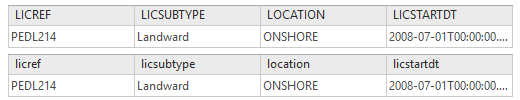
Figure 1: Data Schema in File Geodatabase (top row) and after import to PostgreSQL (bottom row)
The change may not be apparent at first, as the tabular data will likely use Field Aliases. These will be based on the original Field Aliases. You can check the actual names by looking at the Fields window in ArcGIS Pro.
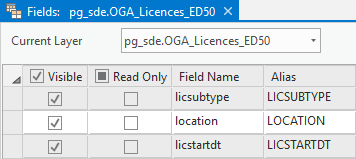
Figure 2: The ArcGIS Pro Fields window, showing the field names and aliases.
One seemingly small, but useful, improvement I came across in ArcGIS Pro is the enhanced Apply Symbology From Layer geoprocessing tool. Previously, this tool only allowed you to specify the layer requiring symbology and the layer containing the symbology source. In ArcGIS Pro, the tool allows you to choose the source and target fields when applying a symbology from one layer to another.
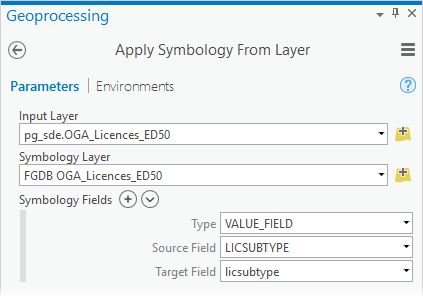
Figure 3: Apply Symbology From Layer tool with source and target fields populated.
Once the tool has been run, the symbology for the LICSUBTYPE field in the File Geodatabase will be applied to the PostgreSQL data using the LICSUBTYPE field.
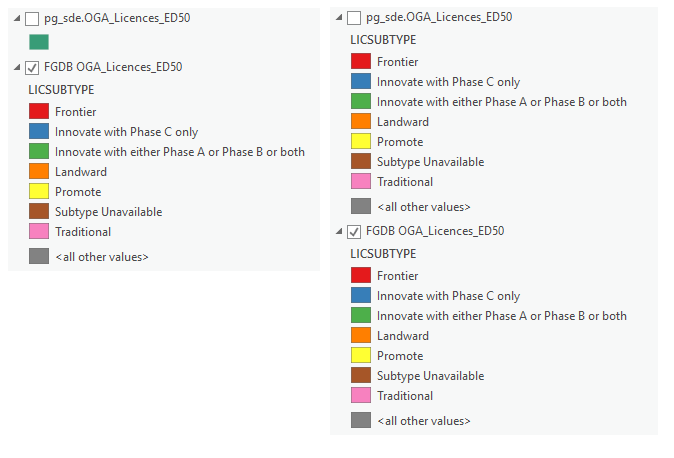
Figure 4: Before and After Symbology.
While this example was based around enforced changes in data due to the backend, this tool will also be of benefit if, for example, your data suppliers regularly change their data schema. It will grant the ability to quickly adapt to variations in data. One of many reasons to Go ArcGIS Pro!
Posted by Ben Holmes, GIS Consultant





