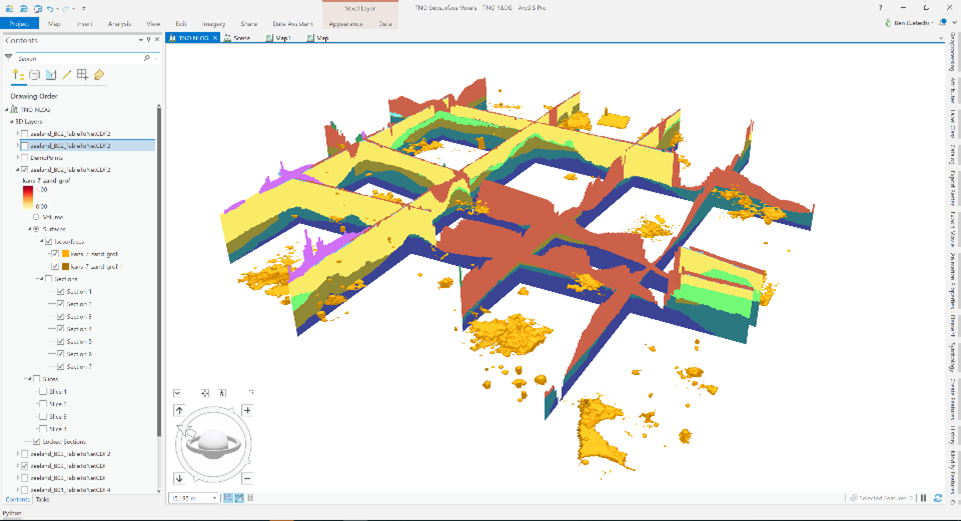It’s been five years since Esri first released ArcGIS Pro, its next generation desktop GIS application. As ArcGIS Pro has matured and gradually reached feature parity with ArcMap, more and more energy companies we work with are migrating to ArcGIS Pro.
This requires effort – understanding what and how to deploy, redeveloping and testing existing ArcMap customisations, reimagining workflows, migrating data, and managing and training staff.
For these reasons, and with budgets and workloads under pressure in current circumstances, other companies struggle to justify the migration, and are holding off for now. Here are four reasons why I think now is a good time to take the plunge and move away from ArcMap to ArcGIS Pro.
1. Necessity
ArcMap is not going anywhere, yet. It’ll likely be a good few years before it can be unpicked from huge government organisations in the US and elsewhere and laid to rest. That said, it is gradually being phased out, and it has been many years since we’ve seen ArcMap onstage at any Esri conference. As of ArcGIS 10.8, no new functionality is being added to ArcMap – all Esri’s effort is going into ArcGIS Pro. And as ArcGIS Pro matures and surpasses ArcMap’s capabilities, it gets further and further ahead – anyone not using it will lose the benefits it presents. This is also true for third–party extensions common to E&P workflows – many providers have already made their extensions available in ArcGIS Pro, and, like Exprodat, are focusing on delivering new functionality in their ArcGIS Pro versions, while only keeping the lights on in their legacy ArcMap versions.
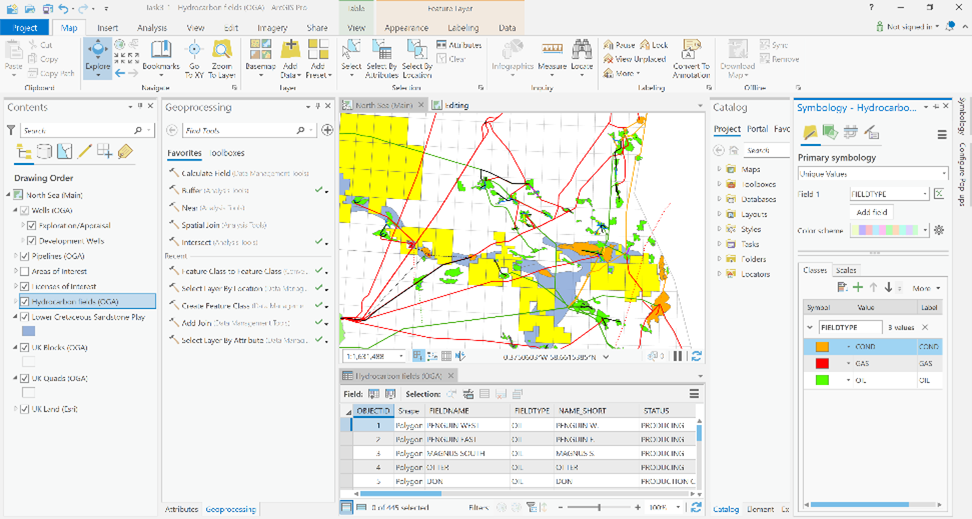
2. Efficiency
After an initial adjustment of getting familiar with ArcGIS Pro, you will find your workflows become faster and more streamlined. The contextual, ribbon-based interface will be familiar to users of Microsoft Office, Adobe, Google, i.e. pretty much any computer user. The multiple-threaded 64-bit application is designed to work faster. Editing is much simpler, e.g. making changes to attribute tables directly in your map. ArcGIS Pro “Tasks” provide the opportunity to streamline and standardise repetitive operations while ArcGIS Pro Projects can contain multiple maps and layouts – no need for masses of map documents. With Projects being more containerized, it’s easier to access the connections and tools within, and package, share and archive them. Say goodbye to MyMap_A4Portrait.mxd, MyMap_A4Landscape.mxd…!
3. Timing
E&P companies are currently dealing with a number of significant transitions– the Energy Transition is leading to widescale change to the fossil fuel industry, and, like every sector, undergoing upheaval caused by the global pandemic. Alongside these changes, shifting from one desktop GIS application to another should seem trivial. With organisations needing to respond rapidly to these changes, it presents a good opportunity to review and reimagine existing desktop GIS usage – after all, ArcGIS Pro has been designed to treat web-based data and services as first class data sources. Are there more efficiencies to be had working in ArcGIS Pro, being so cloud-friendly? Can more workflows be pushed onto web-based GIS? Are as many Desktop licenses still needed?
With staff spending more time at home and fewer hours commuting, there’s potentially more opportunity for training – self-guided using the wealth of Esri resources, or targeted and dedicated formal training, such as our virtual ArcGIS Pro for Petroleum course.
4. It’s Not as Hard you Think
If you already own a license for ArcMap, you can access ArcGIS Pro at no extra cost – for each ArcMap license, you typically get one ArcGIS Pro license. Existing map documents (MXDs) can be easily imported into ArcGIS Pro…and off you go. Many companies kick–off with a small number of power users getting started in ArcGIS Pro. Whilst any Pro projects, tools or layers created will not be backwards compatible with ArcMap, the two applications can co-exist, and access the same underlying data (shapefiles, feature classes, map services, etc.). This can give your early users the chance to figure out how best to use the new application, and help your organisation plan a path towards full migration.
Interested in moving to ArcGIS Pro? Contact us to discuss how we can help you migrate.
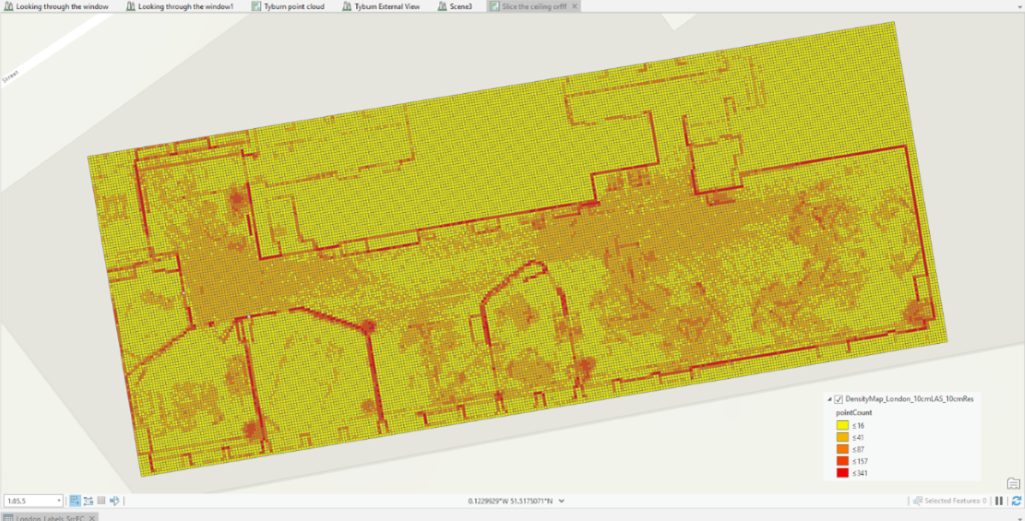
Posted by Ian Peebles, Head of GIS Services