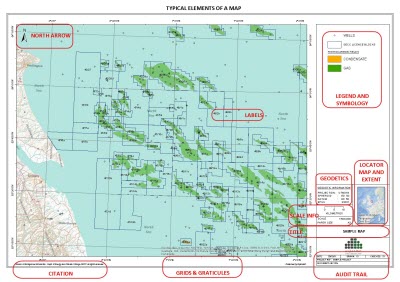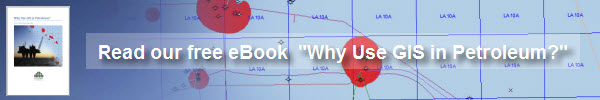Turn good maps into great maps by running some final checks before you print it out. In this blog I’ve put together a list of 10 things to check before printing from ArcGIS that ensure that my maps are as good as they can be.
By way of an overview I’ve provided an annotated reference example map below highlighting the items to check – click on the map to open it full size.
1. Scale Bar and Scale Text
A map scale helps the end user understand the relationship of the map units to the real world. Either a scale bar and/or scale text must be included on all maps unless, of course, the map is not to scale in which case it should be clearly marked. When creating a scale bar, check that the intervals are relevant and useful, avoid unnecessary repetition of intervals and round off numbers to the nearest scale.
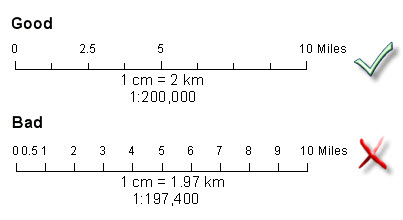
2. Geodetic Information
Latitude and Longitude are not unique. Make sure that projection, spheroid and datum information are always included as a minimum. Where possible, include the EPSG code.
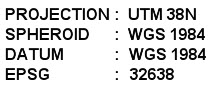
See http://www.epsg-registry.org for more information. For custom projections, full projection parameters should be provided.
3. Locator Map with Extent Indicator
Include a locator (overview) map to show the extent of the main mapped area within a larger region, to provide geographic context. Clearly a locator map is redundant when the main mapped area is continental or global in extent.
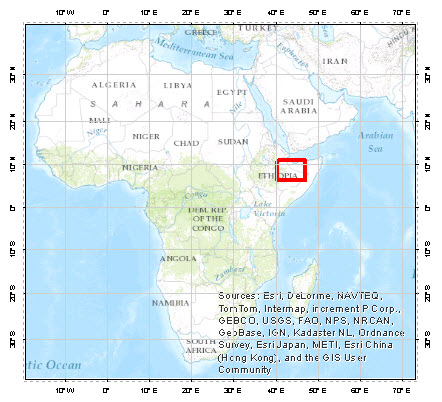
4. Legend and Symbology
A legible, uncluttered and easy to understand legend makes it easy for end users to understand the symbology used in the map.
- You should group points, lines and polygons where possible.
- Make sure that only items visible in the current map extent are in the legend.
ArcMap 10.1 allows you to do this by using dynamic legends. A good way of checking is to run through each item in the legend and see if all the features on the map can be easily identified.
5. Citations and Audit Trail
Include data source and any copyright information for all layers used in the map. You should also include ‘Audit trail’ information, such as:
- The date on which the map was produced.
- The name of the cartographer.
- The internal file reference for the digital source file.
6. Measured Grids and Graticules
Some tips for making sure that the grid/graticules work well are:
- Check the interval spacing – avoid having too many tightly spaced grid lines on the maps as it can clutter the map and obscure features. See recommended grid line spacing below.
- Measured grids should generally be used on larger scale maps.
- Consider using crosshairs for graticule intersections on larger scale maps.
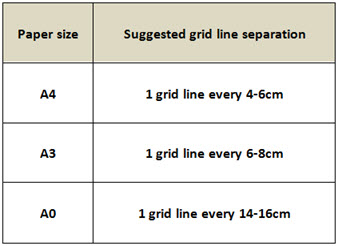
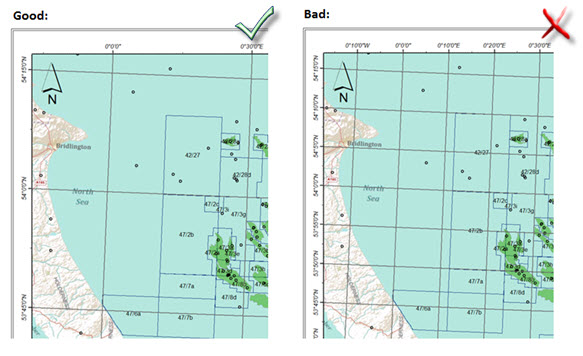
7. Font Sizes
Make sure that the text across the entire map is legible and avoid using oversized fonts. The table below gives suggested font sizes for Arial text, in upper case.
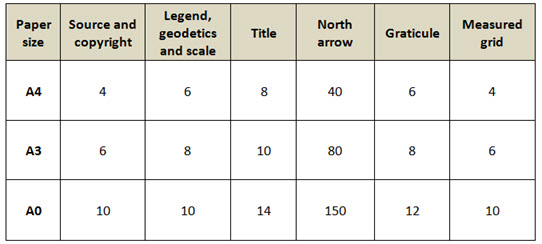
8. Spell Check
You should ensure that the map is free from typos and spelling mistakes. ArcGIS 10.1 doesn’t have a built–in spell checker, but there are commercial tools available from other companies.
9. Labels
Check if all the labels in the map are clearly visible and required. Using too many labels can result in a cluttered map which can block underlying features and leave the end user confused.
10. Map Orientation
Finally, some cartographers feel that there isn’t a need to include a north arrow on each and every map, mostly due to the fact that the majority of maps are oriented with North ‘Page Up’. However, including a properly-aligned North Arrow can never harm a map, it can only help keep things clear and avoid confusion, so I’d recommend using one.
If you have any great tips of your own to share feel free to post a comment below.
Posted by Dhowal Dalal, GIS Consultant, Exprodat.