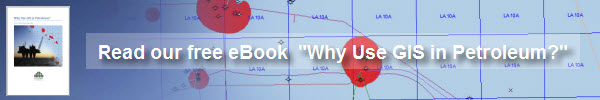It can be difficult, when you have a lot of data, to find exactly that you want. There may also be data hiding somewhere in your system that you never even knew existed. So how can you find this data easily?
I still haven’t found what I’m looking for
One answer is to use Voyager. This desktop application comes in a variety of editions, including a free one. It is capable of indexing, amongst other things, local and network drives, finding geographic data as well as document data. It also provides a range of other data management tools – see the Voyager website for more details.
(I’ve been) searchin’ so long
In the interests of transparency, I should state that Exprodat has recently become a reseller for the Voyager software, which we believe is a very useful addition to the toolkit for GIS users.
Seek and ye shall find
In this blog I’m going to look at the basic search functionality that is provided, once you have created your initial index. All the functionality discussed is available in the free version of Voyager.
1. Searching for data by name
Once you have indexed your data, you can search the index using keywords – in the example below I have searched for well data. The list on the left hand side provides details of the datasets found, as well as a thumbnail view of them, whilst the map view to the right shows their geographic extents.
For more advanced users, the query syntax is simple but powerful to use, allowing you to quickly find the exact items you’re looking for.
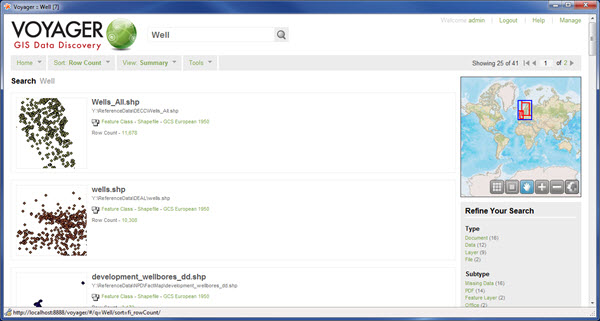
2. Searching for data by type
You can also find restrict your search to specific data type – if you want to know all the ArcMap Map Documents (.MXDs) that are currently on your system, you can simply filter your results by selecting the Map subtype:
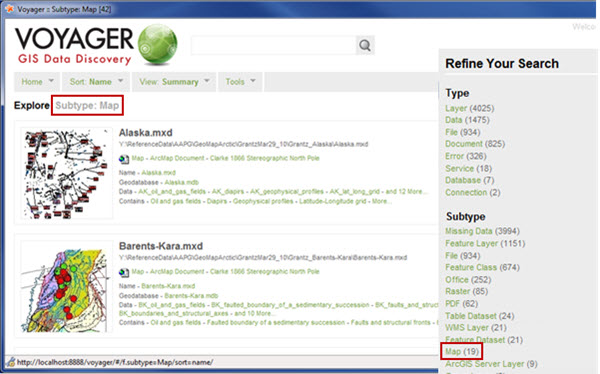
3. Searching for data by location
If you want to see all the data you have within a specific geographical area, you can change to the Map view and define the area within which to search for datasets.
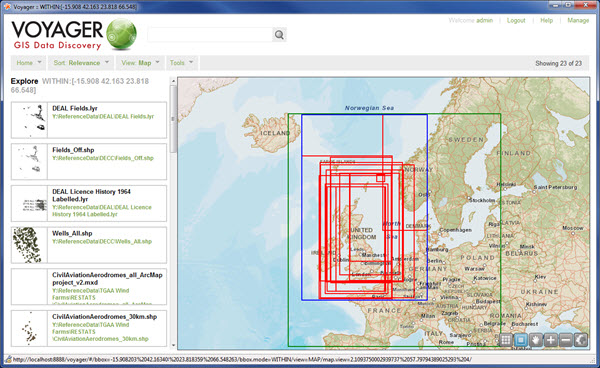
Great, I’ve found some data – now what can I do with it?
Voyager provides tools for each listed dataset, allowing you to download the data files you’ve found or open them in the currently registered application for their data type.
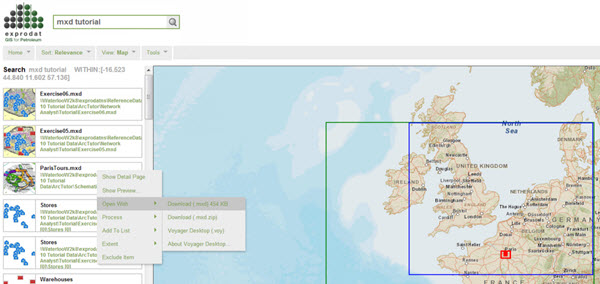
There is also a Voyager ArcMap Toolbar that provides search functionality directly from ArcMap, and which can be installed as part of the default installation – this enables you to directly add search results to your ArcMap session.
Summary
Voyager provides simple-to-configure and simple-to-use search capabilities, amongst many other tools. We will take a look at some of its other capabilities in future blogs, but we recommend that you download the free version and give it a spin – it’s likely that it will make your (GIS) life a little or a lot easier.
Posted by Ellie Hunt, GIS Consultant, Exprodat