Having recently released version 3.1 of Exploration Analyst for ArcGIS Pro, I’d like to highlight some of my favorite new features so you can explore them when you install the new version…
1. Search and filter layers
Our users are always telling us they want to work faster, and that can be quite hard in a large ArcGIS Pro project. So, with that in mind, version 3.1 contains the ability to easily filter and search map layers within many of the tools.
This new functionality is available in the Convert Text Proxy, Convert Numeric Proxy and Combine Chance Layers tools and helps you more quickly find the layers you want to process by narrowing down the layers that appear in the layer grid. This is really useful when you have projects with lots of data layers in!
The search/filter controls sit at the top of each tool and are easy-to-use, being similar to the search and filter functions in out-of-the-box ArcGIS Pro tools, such as the Contents pane.
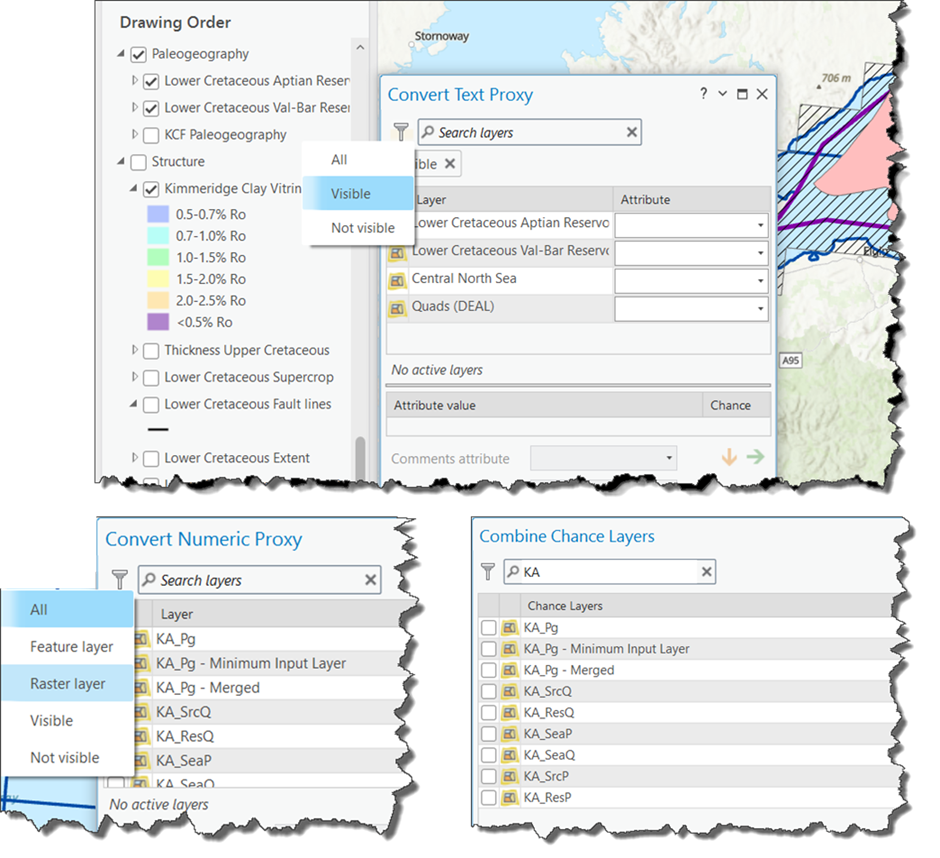
2 . Multiple custom symbologies
We always enjoy receiving customer feedback as it enables us to be more responsive to our user community’s evolving requirements. Here is another customer request that we’ve implemented that was previously only available in the ArcMap version – support for multiple custom symbology.
Being limited to one customisable symbology schema can be frustrating, so we’ve added the ability to pick your symbology schema from a list, and of course, you can also easily add your own additional symbology schemes into the list so that you can get your outputs looking exactly as you want them, right out of the analysis tools without having to adjust them afterwards.
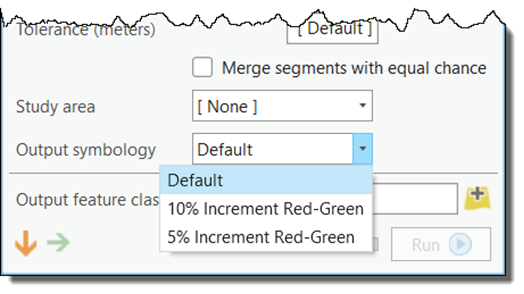
3 . Raster input and output capabilities
As part of our drive to implement functionality that was previously in the ArcMap version, we have enhanced the abilities of the Combine Chance Layers tool to support rasters. Now you can not only have your chance map output to a raster (grid) as well as a vector (polygon), but – in an advance on the ArcMap version capabilities – you can now use rasters as an input to your chance mapping stack. If you’ve already got a raster predicting your chance, no need to convert it to polygons anymore!
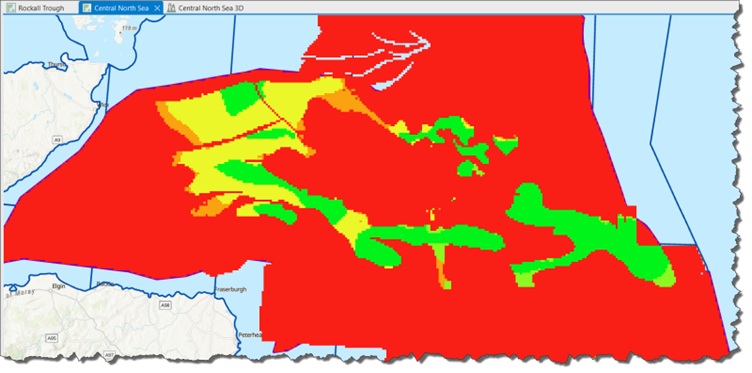
4. Streamlined merging of polygons
Version 3.1 enhances the way adjacent polygons are merged by the Combine Chance Layers tool. Previously, there was no control on which attributes needed to match for adjacent polygons to be merged – they all had to match. Now, it’s up to you – choose All Attributes to use the tool as it worked previously, or select specific attributes. Previously, you also had to decide whether you wanted this option or not – it was very binary. Now, the new option creates an additional new layer – meaning you can have a “display” version and an “audit” version created simultaneously.
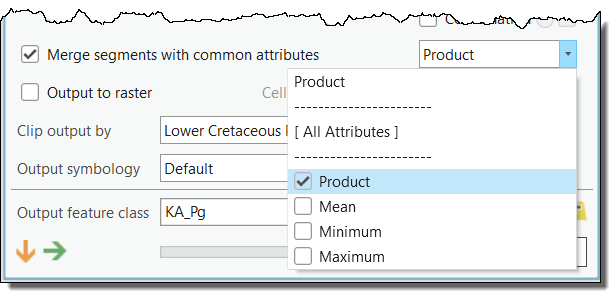
5. Loading and saving tool settings
Finally, number 5 – we know our users love the import and export settings for the graphing tools, as these save them so much time setting tools up just as they want them.
They love this capability so much that they asked us to add these more widely across Exploration Analyst, including for the class breaks and attribute/chance pairs within the proxy tools. So, now you can utilise a set of class breaks or attribute/chance pairs across multiple layers and tool runs without having to manually set them up individually.

We hope you enjoy version 3.1 of Exploration Analyst – please let us know how you get on and keep your enhancement requests coming!
Posted by Rich Webb, GIS Software Product Manager, Exprodat





